One of my favourite pads in MonoDevelop is the document outline pad, which provides an overview of the current document and a way to jump quickly to any part of it. I like to keep it autohidden on the left side of the MonoDevelop window, so that I can quickly bring it up. You can show it using the View->Pads->Document Outline menu item, and change its position and docking to fit your workspace layout.
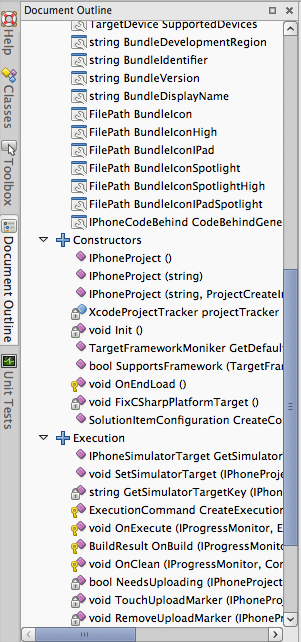
Clicking on an item in the Document Outline pad will select or focus that item in the document. Outlines are shown for C# source, the GTK# GUI designer, XML, HTML, T4, ASP.NET, and more.
