MonoDevelop keeps track of your navigation history, like a web browser. If you jump to another file or another position inside the same file, you can easily navigate back. This is particularly useful combined with MonoDevelop’s other code navigation features that make it easy to jump around your code, such as the “Go to definition” command and the Navigate To dialog. The Navigation History can get you back to wherever you were before.
To navigate back, use Ctrl-Alt-Left on Window or Linux, or Cmd-Opt-Left on a Mac. To navigate forward, use Ctrl-Alt-Right on Window or Linux, or Cmd-Opt-Right on a Mac.
These commands are also found in the Search menu, along with the Navigation History list, which shows a list of the last fifteen locations, and allows you to jump directly to any of them. Internally it keeps more history than this, but menu space is limited.
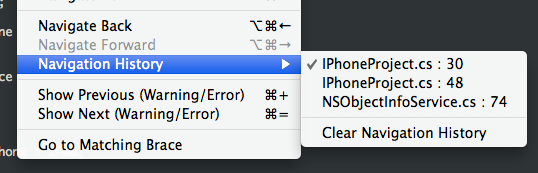
The commands are also found in the Navigation toolbar.
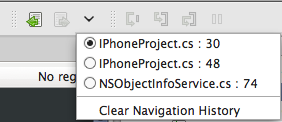
Navigation points are created whenever you use a command that navigates directly to something, such as opening a file, going to a definition, and so on. If you manually move the caret around a file and stay in one area for more than about 10 seconds, it may also log a navigation point there.
