Code focus is a useful feature that helps to show the structure of your code. It’s activated by hovering over one of the fold markers in the text editor margin for a few seconds. The activated fold region and its parent regions are highlighted using graduated colour differences on the text editor background.
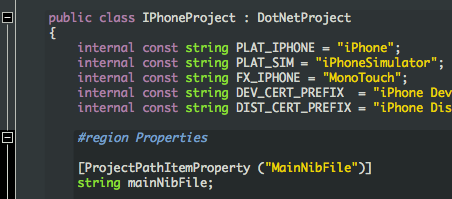
Code focus can also be toggled on and off from the keyboard using the Control-Shift-K shortcut on Windows and Linux, or Cmd-Shift-K on Mac. When activated in this way it’s persistent until toggled off, and it follows the caret, highlighting whichever region it’s in.
