Sometimes it’s useful to be able to edit multiple lines at once in a similar way. This is possible in MonoDevelop using block selections. To make a block selection, drag the mouse between the start and end points while holding down the Alt key on Linux or Windows, or Command key on Mac. Alternatively, you can make a normal selection, then use the Edit->Toggle block selection mode to toggle the selection into a block selection with the same start and end points.
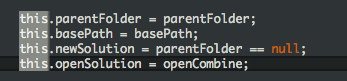
Block selections can be cut or copied, and when pasted will paste as a block. Block selections can also be edited, to modify text on multiple lines at once. An side effect of this is that a zero-width block selection can be used an a sort of multi-line caret, to type identical text on multiple lines.
