If you know the name of a type or file and want to go straight to it without having to dig through the solution pad and file contents, the Navigate To… command is your friend. This command can be activated with Ctrl-, on Windows or Linux, and Ctrl-.on Mac, or from the Search->Navigate To.. menu. It opens a window that shows a list of all the files, types and members in the solution, and you can filter and search these items using the same substring matching that the completion list uses. When you find the one you want, hit enter and you will be taken straight to it.
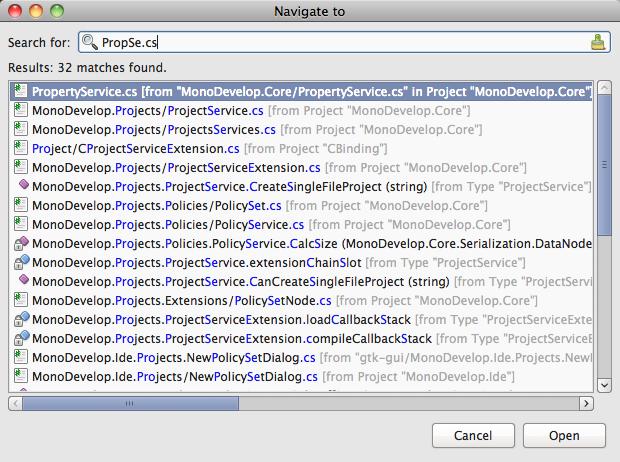
MonoDevelop also has Go To File and Go to Type commands, which behave the same way but are restricted to only showing files or types respectively. These predate the Navigate To command, and although its functionality is a superset of both of the older commands combined, they have been kept around because they’re noticeably faster for extremely large projects.
