When using code completion to explore a new API, it’s often useful to know where in the type hierarchy members are defined. For example, when looking for things you can do with a button, the members on the button are more interesting than the members on its superclasses. MonoDevelop makes it easier to do this with a featured called categorized mode. The completion list can be toggled into categorized mode using Ctrl-Space, and will stay in this mode until it is toggled off. While in this mode, items may be be grouped by the completion engine into categories, depending on context. For example, when listing members of types, they will be grouped by the class on which they’re defined. Other groupings may be added in future.
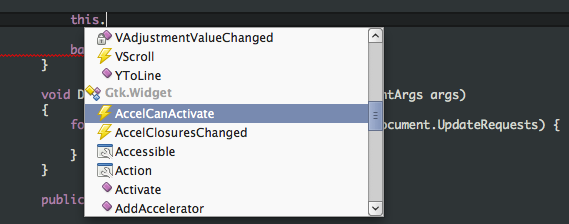
When navigating the list with arrow keys, you can jump directly between groups using Shift-Up and Shift-Down. If the list is not in completion mode, these combinations will toggle it on.
Completion categories is not the default behaviour because it makes the ordering and filtering of the list less straightforward.
