The default mode of the code completion list is to complete the symbol that’s being typed. Whenever the completion engine can determine that you are typing an existing symbol (such as a type name, variable name or member name), it automatically triggers the completion list and populates it with all the values that are valid at that point. As you type while the list is open, the list’s selection updates to match what best fits what you’re typing, and you can manually change the selection using the up/down arrow keys. When you press space, enter, tab, or any punctuation, the completion list “commits” the selection into the document, so you don’t have to type the rest of the word manually. This is incredibly useful when you get used to it.
Sometimes the completion engine cannot provide a complete list of valid values, for example when you are defining a lambda at the point that you pass it to a method. In such cases, when you need to type a value that’s not in the list, it would be very irritating for the list to commit its best match and overwrite what you’re typing. Instead, the completion list goes into suggestion mode.
In suggestion mode, the selection highlight in the list is a rectangle around the selection, not a solid block. When the list is in suggestion mode, it will only commit on tab or enter, so you won’t commit accidentally while typing a word. If you use arrow keys to change the selection, the list will go back into completion mode and the highlight will become solid.
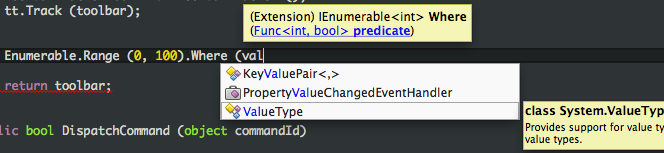
Some users like to write code out of order, for example using symbols that don’t yet exist, and then defining them symbols later, or writing code that does not parse correctly and fixing it up. Completion mode really makes that style of coding hard to do. The answer is a command that toggles the list into suggestion mode. You can access it via the Edit->Toggle Completion Suggestion Mode menu item, or the Alt-Shift-Space key binding. Once the list is toggled into suggestion mode, it will stay that was until you toggle it back. This it useful because you can switch back and forth as it suits you.
