MonoDevelop makes it really easy to search the code completion list. As you type, it breaks down the string you enter into word fragments on camelCase boundaries, then matches these fragments against the beginnings of the words in the completion list. The list is filtered to show only the items that match, and the matched parts are helpfully highlighted in blue.
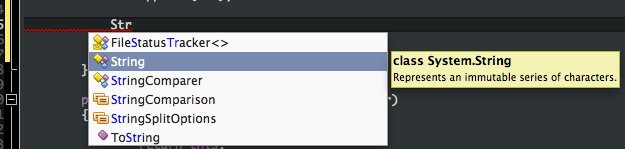
This makes it much faster to select items from the list, since you can uniquely select items in the list without typing them out in full or using the arrow keys. For example, “StBu” will match “StringBuilder”. It’s also very useful for searching for items in the list if you’re not sure what you need. For example “Str” will match both “StringComparison” and “ToString” and anything else with “Str” in its name.
If you use completion matching to filter the list then refine your selection with the arrow keys, when you commit an item from the list (using space, enter, tab, etc.), MonoDevelop will remember your choice. The next time you type the same string, it will automatically select the item you chose the previous time. However, if you type the exact name of something in the completion list, it will always match that item.
