Last night I got MonoDevelop working (to some extent) on Windows Vista x64 using the Linux binaries, tweeting my progress along the way.
UPDATE: In another 5am hacking run this evening, I’ve managed to build MonoDevelop fully in Visual Studio 2008, and debug at all the way to the Welcome Page, using 32-bit debugging on Vista 64. However, I’m going to have to tidy the project file fixes a lot before I commit them.
My starting point was Jonathan Pobst’s zip file for MonoDevelop on Windows as a starting point for the dependencies, except GTK# which I installed using the Novell GTK# 2.12.8 installer for .NET.
I then downloaded the openSUSE 11.0 MonoDevelop trunk binaries from my openSUSE Build Service repository, since openSUSE 11.0 has GTK# 2.12, which matches the version available on Windows. I then used 7-Zip to extract the binaries from the RPM, added the dependencies. Also, since some of MonoDevelop links against Mono.Posix 1.0, whereas 2.0 was in the MD directory, I downloaded the mono-core RPM, extracted the Mono.Posix 1.0 dll, and put it in the GAC.
No luck. MonoDevelop failed to run. GTK# doesn’t have a 64-bit version, so it failed to locate its glue libraries. Fortunately, Corflags.exe can be used to flag that a PE image needs to be run in 32-bit mode, so after installing the .NET SDK to get hold of this, I marked MonoDevelop.exe as a 32-bit binary and ran it. It worked!
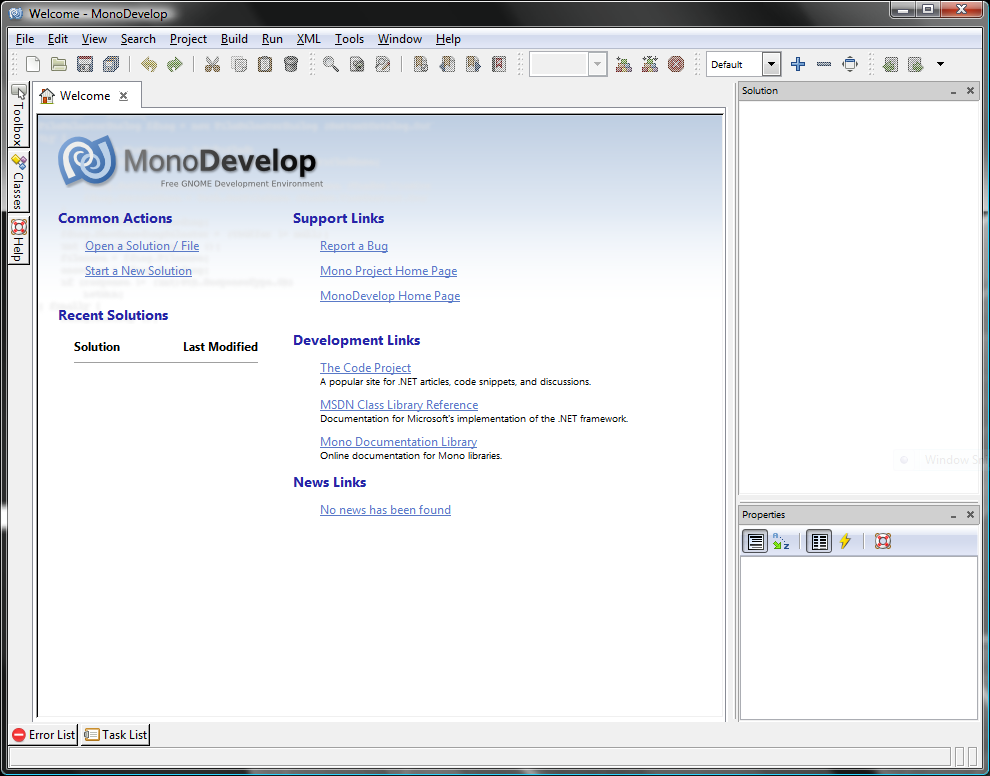
I ran into many bugs, some of which Jonathan had already filed. Some are due to our assumptions about the host OS, but there are also a few subtle bugs and runtime behaviours that MD depends on, and finding these helps us to improve Mono itself.
On the whole, it was pretty successful. On my 32-bit machine I can create HTML files in MD on .NET with fully working code completion, and the code completion window even goes transparent. I’m looking forward to the day that we can offer MonoDevelop as a stable IDE and platform on Windows and MacOSX.
